There is a lot of good information on the web explaining when and how to do a 301 redirect of a specific page or an entire domain. Yet only a few contain real world data of its effect on rankings and even less address if you can recover from it?
This was important to us because we have clients who have wanted us to 301 redirect their domain entirely so that we make sure every single link they have gets redirected to the new site.
With this in mind we decided to do an experiment and use our new website as the guinea pig.
The Plan
We chose to 301 redirect all pages from the old domain to the home page of the new domain for two reasons. First, like I mentioned above, this method makes sure all your links get redirected to your new site, no link gets lost. Second, some may choose this option since its the most convenient and easiest to implement.
What Can we Expect?
We know this is not best practice for 301 redirects according to Matt Cutt’s recent video on redirects and Moz’s recent post on redirects. Overall these are their recommendations:
| Best Practice | Did We Implement It? |
|---|---|
| Semantic relevance | No. The home page does not fulfill semantic relevance for all pages. |
| Page to page redirect | No. All old pages are redirected to home page |
| Avoid or limit infinite loops and chains | Yes |
| Use proper redirect code i.e. 301 vs 302 | Yes. 301 permanent. |
Based on the above best practices we think some rankings would be lost and recovery is possible but could take a long time.
The Test
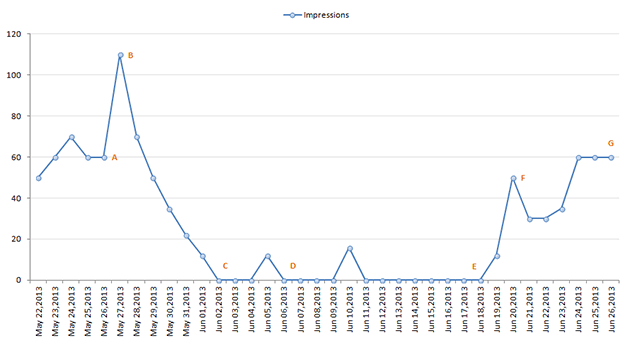
2/2013
The new website was launched and we waited a while to activate the 301 so that it goes through the “pump and dump” rankings that occurs with a new website due to it being fresh content.
5/13/2013
We had enough impressions on Google webmasters to activate the 301 redirect of all pages on totalgraphicsmiami.com to the home page of miamiwebcompany.com. We started checking every day for a large increase on links to our site registered at webmasters tool.
5/26/2013 (A)
We saw that Google had found our redirect since 67 new link sources was posted on out webmasters tool on this day.
5/27/2013 – 6/02/2013 (B, C)
Traffic spiked but then started declining every day until it reached 0 impressions on 6/02/2013.

6/06/2013 (D)
We removed the 301 redirect. Would we recover?
6/18/2013 (E)
It took Google 12 days to update and remove 95% of all links that had been redirected.
6/20/2013 (F)
Two days after removing the 301 redirects from our profile we had recovered 83% of our previous impressions with a slight decrease a few days after.
6/26/2013 (G)
20 days after removing the 301 redirect we were back 100% to our previous impression levels.
Lessons Learned
From this simple and risky experience we put our domain on the line not knowing exactly what was going to happen and for how long. Yet it was a valuable little experiment where we learned that:
- Yes, you can recover 100% from a bad 301 redirect. Our new site just launched and the amount of traffic and links are minimal so you can argue results will differ on a larger site.
- It took Google 10 days to find our 301 redirect and another 12 days to find it again with out the 301. Does this mean Google re-scans the web every 2 weeks?
- It took only 20 days to fully recover from the 301, I really thought it would take longer.
- Google does suggest to use a 301 redirect when changing domains but you need to make sure it is a (1) page to page redirect and (2) it is semantically comparable.
What do you think of this experiment?
Have you had a bad experience with a 301 redirect?
Were you able to recover?

Leave a Reply